29th Jun 2023
Should I switch to Google Analytics 4?

What do the launch of the Sony Walkman, German reunification and the first ever Tour de France have in common? Aside from sounding like a bad joke, they all happened on July 1st, which, coincidentally, is the date that Google is sunsetting Universal Analytics in favour of Google Analytics 4.
Yep, you heard it right. Universal Analytics is going to stop processing data at the beginning of July. From that date onwards Google Analytics 4 will be the default platform for collecting website data.
“But I didn’t know” you say? Well Google have been pretty upfront about this switchover, even going as far as plastering a doomsday clock on any accounts still running UA.
However, it’s not all doom and gloom. Google has stated that they’ll set up a GA4 property on your behalf that’s based on your UA settings. This means those configurations you have in Universal Analytics will map over to Google Analytics 4 (as long as they have a counterpart in the new platform.
So, with is mind, let’s take a look at Google Analytics 4 in a bit more detail.
Are Universal Analytics and Google Analytics 4 different?
In a nutshell, yes. Launched in 2012, Universal Analytics measures data by pages viewed on your site and the number of interactions during a timeframe (known as sessions). In comparison, GA4 is based on events and parameters. Events are interactions with a site, whilst parameters are supplementary information that can be gathered about those events).
So whilst there are some things that will feel familiar to you, GA4 is a different beast to its predecessor. But don’t fear, we’re going to run through some of these new features to help you get up-to-speed.
Events are driving data
So let’s take a deeper dive into events. Essentially they are the things that users do on a site, for example, submit a form, click a button or scroll down a page. This shift enables Google Analytics 4 to measure users’ engagement across both websites and apps. Events are the data that GA4 is predicated on.
This provides a much more detailed understanding of user behaviour, as you get to measure each individual action they take on your site. The benefits of this are vast, enabling you to optimise your site at a granular level, based on actual behaviours.
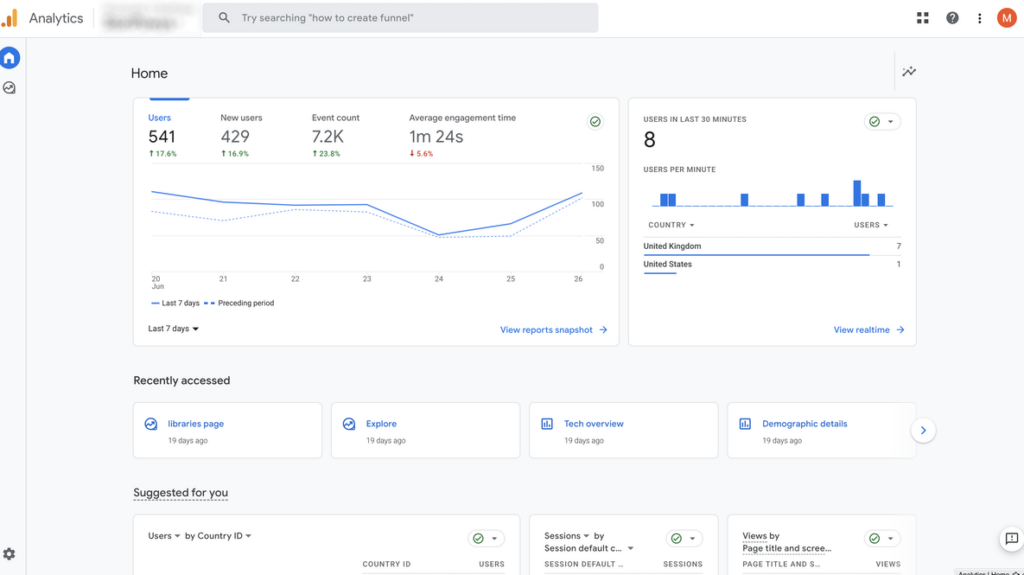
Cross-platform tracking
This brings us neatly onto the cross-platform tracking. For the first time, you’re able to view interactions with your website and if you have one, your app, in one place (known as a property). What’s great about this is that you can track users’ journeys, enabling a much deeper understanding of their engagement across both touchpoints.
Focus on users
By using events to measure data, we’re able to get a much better picture of an individual’s interactions as they journey through your site. The shift away from sessions to individual engagement has the potential to really personalise the experience that you can offer.
GA4 dashboard
What you’ll notice straight away is the change in the look and feel of GA4. The dashboard is a much leaner affair, with reporting broken down into key stages:
- Acquisition – how users are finding your website or app
- Engagement – what your users are doing on the site
- Monetisation – understand your ecommerce, subscription and ad revenue
- Retention – how your website or app is keeping users
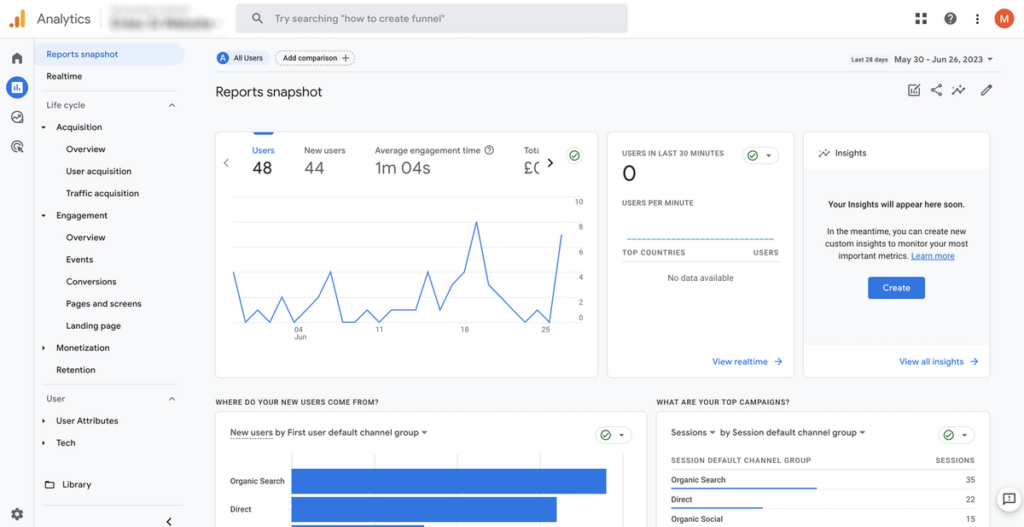
One feature we particularly like is Explorations. This offers a variety of different reports, that when pulled together, provide you an almost 360 degree view of a specific engagement or journey:
- Free-form – enable you to map engagement using tables and charts
- Funnel explorations – use these to track steps in a journey to understand how and where users engage with it
- Path exploration – enable you to get a picture of how users are actually moving through your site
When used in collaboration with each other to understand a specific area of your site, ‘explorations’ can prove to be a powerful tool.
Harnessing the power of AI
Google Analytics 4 is using machine learning and artificial learning to identify opportunities for your site. Called ’Insights’ it helps you to understand customer behaviours and predict potential trends, such as user engagement. This is a particularly useful feature when planning your marketing strategies, as it can predict how your site will perform.
Improved user privacy
In response to policies such as GDPR, Google Analytics is much more privacy focused. It provides a range of features designed to improve user privacy, including:
- IP anonymisation – this hides a users IP address and means it can’t be traced back to them. It is enabled by default and can’t be switched off
- Data storage duration – personal data is stored for much shorter periods than previously
- Data deletion – a user’s data can now be deleted in response to their request
- Consent mode – enables you to modify the behaviour of GA4 based on a user’s consent preferences
The takeaway
It’s worth taking some time to familiarise yourself with the new dashboard. Google provides some training on this latest iteration, so we’d recommend taking advantage of their support services.
Coming from UA, Google Analytics 4 is going to seem like a strange experience. Whilst there certainly aren’t the same amount of out-of-the box reports that Universal Analytics provided, there’s plenty of new functionality to explore, particularly the Explorations function, which is worth its weight in gold.
Photo by John Schnobrich on Unsplash